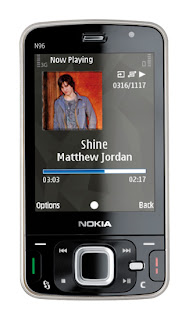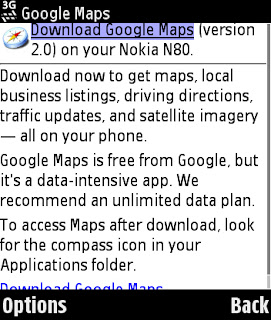
Google maps 2.0 is the most recent version of Google Maps for Mobile for Symbian os S60 3rd edition smartphones , the first thing I did noticed when I was installing it on my nokia n80 and n95 and my Friend’s e61i is that is not a java application what i was downloading and installing is a .SISx application . The Second thing is the new my location feature that kind-of shows “You Are Here†your current location by using cell tower ID information to tell mobile phone users where they are and what destinations are nearby .Your location may not be exact, but it should be pretty close.. I guess this is very good for people who do not have a GPS in there handsets .
In addition to My Location, Google Maps 2.0 also offers real-time traffic information, detailed search and directions, and integration with many internal and some external GPS accessories. The application really rocks and I think like google earth its important for lots of people
For more information, and to download, visit www.google.com/gmm on a desktop or mobile device. For those of you who don’t know its is a free download.